TRAINING POSTS
The YL Access training posts consist of videos, readings, and interactive questions that you can send to your volunteers. Here are some immediate benefits to you and your leaders:
- Send Training Posts to your leaders and let them do it on their own timeframe
- Each area, region, or staff has the ability to personalize each post and make it their own
- Allows leaders to consume training on the devices they carry everyday
- Track your leaders progress and responses
- You can add your own content and edit pre-existing posts
- Each Area Director can choose, edit, and send a training post - it comes from you and you receive the feedback directly from your leaders
ADDED BENEFITS
As an added benefit, Young Life Access is hosted by Right Now Media, which gives you access to a library full of video Bible Study content from Andy Stanley, Francis Chan, Jen Hatmaker, Matt Chandler, Tim Keller, Max Lucado and many more.
YOUNG LIFE ACCESS OVERVIEW:
Including how to add your volunteers and customize a post.
FREQUENTLY ASKED QUESTIONS
How do I gain access?
If you are an area director or oversee an area:
Log in using your email address and 'ylaccess' as the password. Try each of your email addresses. If this doesn't work, contact us.
If you are in a multi-staffed area, a leader or committee member:
Ask your area director to send you an invitation to join RightNow from the area account in order to set up your account. Once you receive the invitation, follow the link to set up your account. Be sure to check your spam folder for this invite as it can sometimes end up there. The invite will come from RightNow Media but will have the staff person’s name in it.
If you are not on staff or a volunteer in a specific local YL area, contact us.
What do i do if I already have an
account with my church?
You need to have an account with Young Life to be able to see the YL Access channels. Contact us if you need help logging in or need a Young Life Access account. If you already have access to an account, then when you log in, choose the YL Access icon if you are doing work for Young Life or your church icon if you are doing work for your church.
What is the difference between a user,
admin and owner?
- The ‘owner’ of an area account is the point person for an area account. They have full use of the account (creating, editing, sending out posts, reading responses from staff of completed training posts and creating your own customizable channel along with access to all of the RightNow content.
- An ‘admin’ in an area account has all the same rights and privileges as the owner except that they cannot create the customizable channel for the area account and access to RightNow content.
- A ‘user’ of an area account can only consume content (ie. view and respond to posts sent to them by the owner or an admin – their team leader or staff person) and have access to RightNow content.
How do I add area staff?
- Log into the main account for your area - most likely the Area Directors.
- Click on Contacts in the upper right hand corner of your screen.
- Paste all your staff emails in the open window at the top of the screen.
- Click “Add Admin” button.
- Click “Send Invitations”
- Be sure to email your leaders or staff to alert them to the invitation they will be receiving. Sometimes this invitation shows up in their spam folder.
- Click here to download a sample volunteer letter.
How do I add area leader and committee?
- Log into the main account for you area - most likely the Area Directors.
- Click on Contacts in the upper right hand corner of your screen.
- Paste all your leader and committee emails in the open window at the top of the screen.
- Click “Add User” button. REMEMBER - All volunteers will be added as “Users” only. Area Directors add ALL leaders from their area.
- Click “Send Invitations"
- Be sure to email your leaders and committee to alert them to the invitation they will receive. Sometimes this invitation shows up in their spam folder.
- Click here to download a sample volunteer letter.
How do I create, add to or delete from a distribution list?
How do I share a distribution list?
How do I create a new training post?
Where do I find my newly created or edited post?
Under profile, click on 'My Training'
How do I create my own channel? Only 'owners' can create their own channel for the area.
Question: I can't figure out how to create my own 'channel'. I can click the link to customize my own channel but the only material available to populate my channel with is non-YL speakers/videos.
Answer: First you need to choose a post you want in your channel and then click “Customize this Post”. You really don’t have to change anything but save it after hitting customize. It will then appear under “My Training Posts and Courses”. It will also appear in alphabetical order in the list of posts you can put in your channel.
How do I text or tweet with my leaders
who don't use email?
- Go to your contacts page
- Click the box next to the name you want to text or tweet
- Click the drop down menu from the 'Selected' box at the top
- Click 'View Invite Codes'
- Copy and paste the code into text or tweet
What happens to my account when I
transfer to a new area?
The account stays with the area. When you leave an area, you need to work with the new incoming staff person behind you to create a new username and password for them to begin using the area account.
How do I inherit an account that has already been set up and used by a pervious staff person?
When you arrive in an area and there is already a pre-existing YL Access account, you need to obtain the username and password information from the previous staff person so you can change that in the profile settings to a username and password you want to use.
How do I clean up my account?
- Once a year, it is important to delete any leaders or committee who are no longer volunteering with your area. If they move and work in a new area, they will need to be re-invited in by that area.
- Be sure to add in any new leaders or committee.
- Clean up your distribution lists.
most popular...
“I have definitely been using YL Access and it has been ABSOLUTELY AMAZING! It has helped us to streamline our meetings and spend the majority of our time discussing what people have learned. It has allowed us to cover some important information with EVERYONE even if someone had to miss a meeting. I am thoroughly enjoying YL Access and I am excited to see what additional information will be added to it as we continue to move forward!”