Here is everything you need to know about sending out your Summer Camp Leader Orientation.
the following document will guide you step by step through the summer camp leader orientation process for 2025.
Click HERE to download.
We hope you have an amazing summer trip with your kids!
Camp Leader Orientation Frequently Asked Questions
Q: Can our Area’s leaders do the Orientation as a group?
A: The Orientation was designed to be done individually. It is not supposed to replace your Area’s Summer Camp Leader Training and so the hope was they complete this before you do your Area’s training. However, you could watch the training as a group and have each leader be filling out their own answers on the training on their phone or computer, so that they will show up as having completed the training.
Q: What if my leader did not use the link that our Area sent them and completed it from finding it on the Right Now Media website?
A: If you can confirm that the leader has completed the orientation (they show you their account, screenshots, etc...), then you can confirm to the camp that the training has been completed. However, in the future, should you need a "paper trail" or documentation that this leader has been trained, you will not have one.
Q: I’m trying to send the training but there is no “Send this Post” button on the Leader Orientation.
A: First, the Leader Orientation can only be sent from a tablet or computer, not a phone. If you are trying to send it from a tablet, make sure you’re in landscape mode. You also have be an "Admin" on your Young Life Access account in order to send the course. Contact your Area Director who should be the "Owner" of the account or another staff person who should be an "Admin" on the account in order to have them change you from a "User" to an "Admin" in the contacts section.
Q: I don't see a "Contacts" button on the top right side of the page. What do I do?
You have to be an "Admin" or the "Owner" on your account in order to add contacts or send the course. Contact your Area Director who should be the "Owner" of the account or another staff person who should be an "Admin" on the account in order to have them change you from a "User" to an "Admin" in the contacts section.
Q: What is the difference between an "Owner," "Admin," and "User?"
The ‘Owner’ of an area account is the point person for an area account. They have full use of the account (creating, editing, sending out posts, reading responses from staff of completed training posts and creating your own customizable channel along with access to all of the RightNow content.
An ‘Admin’ in an area account has all the same rights and privileges as the owner except that they cannot create the customizable channel for the area account and access to RightNow content.
A ‘User’ of an area account can only consume content (ie. view and respond to posts sent to them by the owner or an admin – their team leader or staff person) and have access to RightNow content.
Q: My leader is getting an "Oops" message when they try to go through the link I sent them for the Orientation. What should they do?
A: Ask them to log into their Young Life Access account and then go to their "Inbox" in the right corner. The post you sent them should be there as well and they can click on that one. If that does not work, see the question below.
Q: I have a leader going on two camp trips? Do they have to do this twice?
No. Just sent it to them once, confirm that they did it by checking responses, and you can confirm to both camps that they completed the orientation.
Q: Who do I contact for TECH problems or to locate my area Young Life Access ACCOUNT?
A. For technical assistance with Right Now Media after you have logged into your account, please click “SUPPORT” located at the very bottom of the main page. You also find help on the FAQ page on younglifeaccess.com. Please contact Laure Arredondo at laura@younglifeaccess.com for account information or account problems.
Q: Who do I contact for all OTHER problems related to my YL Access account?
A. Please contact your Regional or Divisional Administrator with questions/concerns related to your YL Access account.